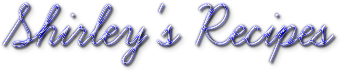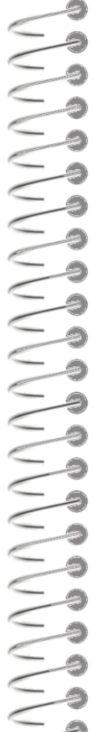
Shirley's Recipe Book Printing Info
PRICES ARE CURRENT AS OF 06/16/2011 2:45 PM
- Either obtain or currently possess a blank Flash/USB/Thumb Drive. If you do not know what a Flash/USB/Thumb Drive looks like go to http://www.bestbuy.com and search for "Flash Drives OR Thumb Drives OR USB Drives". That should give you some idea as to what one is. You will see why you will need that later on in step 2.
- Below you will find links to the Main (Color) PDF Version as well as the Printable (B/W) PDF Version of "Shirley's Recipe Book".You will need to save which ever file(s) you want to your above chosen Flash Drive.
- Once you have the file(s) downloaded and saved to your Flash Drive, remove that from the computer.
- You will now have Shirley's Recipe Book in digital form which is the first step before you can get it on paper. Now you will need to go down to Office Depot's Printing Department to have Shirley's Recipe Book printed off your Flash Drive. The whole process should cost no more than approximately $130 for Coil Bound by Office Depot. Below you will find a link to a spreadsheet where you can calculate cost to publish the recipe book if you would like to have your own copy.
- When you go to have them print and bind the document here is the criteria you must specify:
- You want all 94 (47 double-sided) pages printed in color.
- You want the document printed on front & back of Neenah's Southworth Blue Parchment Paper using two-sided printing.
- You want the pages laminated in 8.5 x 11-inch laminate to protect the paper pages from spills and trimmed down to 81/2 x 11.
- Once you have trimmed the laminate, you want to then run each page back through the thermal laminator a minimum of twice. This is to ensure if any seal of the lamination was breached you reseal it.
- You want 16 Mil Navy Leather Grain Poly 8.5 in x 11 in Vinyl Covers on front and back of the book.
- You want the book EITHER Cinch Bound by Josh, or Coil Bound by a place like Office Depot.
A Note of Caution: If you determine you need to purchase a Flash/USB/Thumb Drive, please pay CLOSE attention to how I have noted the file size of each file in their corresponding links below. These file sizes will dictate how large of Flash/USB/Thumb Drive you will need.
^---------This is CRUCIAL! As you will see from the PDF version as well as the Publisher 2013 file, there is no background on either document. This is because printing a background would be even more expensive and with the style and beauty of the specialty paper itself, there really is no need to use a background.
^---------This may change at a later date due to the fact that the poly covers are not quite as substantial as I would like.
PERSONAL NOTE: You will see when you compare the two cost calculators that my costs are SUBSTANTIALLY LESS than that of Office Depot or other places. This is because Office Depot is not really designed to complete this kind of custom job. As well as, the fact that they have huge labor costs and overhead charges that are factored into their total costs of which I do not have.
PLEASE NOTE: I have also included a copy of the original printable file in Microsoft Word 2013 as well as the Main Format in Publisher 2013. You may notice the files below are to an outside source. This is done because of the limitations of my webhost's file limit. I can however assure you the source is both secure and credible.